2019年01月19日 22:40
 原创作品,转载时请务必以超链接形式标明文章原始出处,否则将追究法律责任。
原创作品,转载时请务必以超链接形式标明文章原始出处,否则将追究法律责任。
本节我们就看一下常见病维护界面,废话不多说,看一下界面。
很简单的一个CRUD,U在哪,U是双击出来的。
勾选一条或者多条点击删除,弹出confirm。
点击新增,弹出新增界面。
对于没有输入的边框背景为红色,文本框获得焦点以后,显示提示语。
OK,我们看一下页面及cs代码。
<Base:WindowBase x:Class="HealthyInfomation.Windows.CommonDisease"
xmlns:Base="clr-namespace:HealthyInformation.FrameWork;assembly=HealthyInformation.FrameWork"
xmlns="http://schemas.microsoft.com/winfx/2006/xaml/presentation"
xmlns:x="http://schemas.microsoft.com/winfx/2006/xaml"
xmlns:local="clr-namespace:HealthyInfomation.Resource"
ResizeMode="NoResize"
Title="常见病管理"
Height="550"
WindowStartupLocation="CenterScreen">
<Base:WindowBase.Resources>
<Style TargetType="DataGrid">
<Setter Property="Margin" Value="0,5,0,0"></Setter>
<Setter Property="Height" Value="410"></Setter>
</Style>
</Base:WindowBase.Resources>
<Grid Margin="5">
<Grid.RowDefinitions>
<RowDefinition Height="Auto"></RowDefinition>
<RowDefinition Height="Auto"></RowDefinition>
<RowDefinition Height="Auto"></RowDefinition>
</Grid.RowDefinitions>
<Grid.ColumnDefinitions>
<ColumnDefinition Width="Auto"></ColumnDefinition>
<ColumnDefinition Width="*"/>
</Grid.ColumnDefinitions>
<StackPanel Orientation="Horizontal" Grid.Row="0" Grid.ColumnSpan="2">
<TextBlock Text="{x:Static local:CommonDiseaseResource.Lab_DiseaseName}"
VerticalAlignment="Center"
Grid.Row="0"></TextBlock>
<TextBox Text="{Binding DiseaseName,Mode=TwoWay}" Width="300"></TextBox>
<Button Content="{x:Static local:CommonResource.Btn_Search}"
Style="{DynamicResource btn-primary}"
Margin="10,0,0,0"
Command="{Binding SearchCommand}"></Button>
</StackPanel>
<DataGrid x:Name="DG_CommonDisease"
Grid.Row="1"
AutoGenerateColumns="False"
Grid.ColumnSpan="2"
Margin="0,5,0,1"
CanUserAddRows="False"
CanUserDeleteRows="False"
Cursor="Hand"
AlternatingRowBackground="#CCCCCC"
SelectedItem="{Binding CommonDiseaseModel.SelectedCommonDisease,Mode=TwoWay}"
ItemsSource="{Binding CommonDiseaseModel.CommonDiseaseList}">
<DataGrid.Columns>
<DataGridTemplateColumn Header="操作" Width="40">
<DataGridTemplateColumn.CellTemplate>
<DataTemplate>
<CheckBox VerticalAlignment="Center"
HorizontalAlignment="Center"
IsChecked="{Binding IsChecked,Mode=TwoWay,UpdateSourceTrigger=PropertyChanged}"></CheckBox>
</DataTemplate>
</DataGridTemplateColumn.CellTemplate>
</DataGridTemplateColumn>
<DataGridTextColumn Header="{x:Static local:CommonDiseaseResource.DgHeader_DiseaseName}" Binding="{Binding SymptomName, Mode=OneWay}" MinWidth="100" MaxWidth="100"/>
<DataGridTextColumn Header="{x:Static local:CommonDiseaseResource.DgHeader_DiseaseStatus}" Binding="{Binding SymptomDetail, Mode=OneWay}" MinWidth="300" MaxWidth="300"/>
<DataGridTextColumn Header="{x:Static local:CommonDiseaseResource.DgHeader_Medication}" Binding="{Binding Medication, Mode=OneWay}" MinWidth="200" MaxWidth="200"/>
<DataGridTextColumn Header="{x:Static local:CommonDiseaseResource.DgHeader_Treatment}" Binding="{Binding TreatmentPlan,Mode=OneWay}" MinWidth="300" MaxWidth="300"/>
</DataGrid.Columns>
</DataGrid>
<Grid Grid.Row="2" Grid.ColumnSpan="2" Margin="0,10,0,0">
<Grid.ColumnDefinitions>
<ColumnDefinition Width="Auto"></ColumnDefinition>
<ColumnDefinition Width="*"></ColumnDefinition>
</Grid.ColumnDefinitions>
<Button Command="{Binding NewCommand}" Content="{x:Static local:CommonResource.Btn_New}" Style="{DynamicResource btn-primary}" Grid.Column="0"></Button>
<StackPanel Orientation="Horizontal" HorizontalAlignment="Right" Grid.Column="1">
<Button Command="{Binding RemoveCommand}" Content="{x:Static local:CommonResource.Btn_Remove}" Style="{DynamicResource btn-danger}"></Button>
<Button Command="{Binding CloseCommand}" Content="{x:Static local:CommonResource.Btn_Close}" Style="{DynamicResource btn-warning}" Margin="5,0,0,0"></Button>
</StackPanel>
</Grid>
</Grid>
</Base:WindowBase>上面是页面代码,非常easy,哥不想多说,如果不懂就去看上一篇登录。
我们看一下cs代码。
public partial class CommonDisease : WindowBase
{
DispatcherTimer doubleClickTimer;
CommonDiseaseFacade commonDiseaseFacade;
public CommonDisease()
{
InitializeComponent();
this.commonDiseaseFacade = new CommonDiseaseFacade(this);
this.CommonDiseaseModel = new CommonDiseaseSearchModel();
this.DataContext = this;
this.InitTriggerAction();
this.InitTimer();
this.Loaded += delegate(object sender, RoutedEventArgs e)
{
this.SearchDisease();
};
}
#region ViewModel
private CommonDiseaseSearchModel commonDiseaseModel;
public CommonDiseaseSearchModel CommonDiseaseModel
{
get
{
return commonDiseaseModel;
}
set
{
commonDiseaseModel = value;
RaisePropertyChanged("CommonDiseaseModel");
}
}
public ICommand SearchCommand
{
get
{
return CommandFactory.CreateCommand((obj) =>
{
this.SearchDisease();
});
}
}
public ICommand CloseCommand
{
get
{
return CommandFactory.CreateCommand((obj) =>
{
this.Close();
});
}
}
public ICommand NewCommand
{
get
{
return CommandFactory.CreateCommand((obj) =>
{
this.NewCommonDisease();
});
}
}
public ICommand RemoveCommand
{
get
{
return CommandFactory.CreateCommand(async (obj) =>
{
await this.RemoveCommonDisease();
});
}
}
#endregion
#region method
private void InitTimer()
{
doubleClickTimer = new DispatcherTimer();
doubleClickTimer.Interval = new TimeSpan(0, 0, 0, 0, 400);
doubleClickTimer.Tick += new EventHandler(DoubleClick_Timer);
}
private void DoubleClick_Timer(object sender, EventArgs e)
{
doubleClickTimer.Stop();
}
private void InitTriggerAction()
{
this.DG_CommonDisease.AttchEventTriggerAction(new BaseTrigger<DependencyObject, CommonDisease>((obj) =>
{
if (this.CommonDiseaseModel.SelectedCommonDisease == null) return;
if (doubleClickTimer.IsEnabled)
{
doubleClickTimer.Stop();
var commonDiseaseUpdate = new CommonDiseaseUpdate(CommonDiseaseModel.SelectedCommonDisease);
if (commonDiseaseUpdate.ShowDialog().GetValueOrDefault(false))
{
this.SearchDisease();
}
}
else
{
doubleClickTimer.Start();
}
}), EventEnums.MouseLeftButtonDown.ToString());
}
private async void SearchDisease(int pageIndex = 0, int pageSize = 10)
{
var result = await this.commonDiseaseFacade.GetCommonDiseaseList(CommonDiseaseModel.DiseaseName, pageIndex, pageSize);
this.CommonDiseaseModel.CommonDiseaseList = new ObservableCollection<CommonDiseaseEntity>(result.CommonDiseaseList);
this.CommonDiseaseModel.TotalCount = result.TotalCount;
}
private void NewCommonDisease()
{
var commonDiseaseCreate = new CommonDiseaseCreate();
if (commonDiseaseCreate.ShowDialog().GetValueOrDefault(false))
{
this.SearchDisease();
}
}
private async Task RemoveCommonDisease()
{
if (this.CommonDiseaseModel.CommonDiseaseList == null
|| this.CommonDiseaseModel.CommonDiseaseList.Count == 0)
return;
var removeCommonDiseaseList = this.CommonDiseaseModel.CommonDiseaseList.Where(c => c.IsChecked).ToList();
if (removeCommonDiseaseList.Count == 0)
{
this.ShowWarning(CommonDiseaseResource.Msg_NoCheckedRemove);
return;
}
if (this.ShowConfirm(CommonDiseaseResource.Msg_RemoveConfirm) != MessageBoxResult.Yes) return;
foreach (var commonDisease in removeCommonDiseaseList)
{
await this.commonDiseaseFacade.RemoveCommonDisease(commonDisease.TransactionNumber);
}
this.ShowMessage(CommonMsgResource.Msg_RemoveSuccess);
this.SearchDisease();
}
#endregion
}在这里双击弹出修改界面,其实在WPF中,没有提供DataGrid的双击事件,所以我们就定义一个timer,执行间隔时间为400ms。所以当我们点击DataGrid的时候,第一次点击会启动timer,第二次点击判断如果timer还时enabled状态就说明两次点击间隔时间小于400ms。就是双击,否则就是单击,结合InitTriggerAction方法你会理解的。
这就是修改界面,BootStrap风格,看起来还不错。最后我们看一下ViewModel的验证。
这个是新增界面,看一下代码。
<Base:WindowBase x:Class="HealthyInfomation.Windows.UserControl.CommonDiseaseCreate"
xmlns="http://schemas.microsoft.com/winfx/2006/xaml/presentation"
xmlns:Base="clr-namespace:HealthyInformation.FrameWork;assembly=HealthyInformation.FrameWork"
xmlns:x="http://schemas.microsoft.com/winfx/2006/xaml"
xmlns:local="clr-namespace:HealthyInfomation.Resource"
WindowStartupLocation="CenterScreen"
Title="常见病新增" Height="440" Width="700"
ResizeMode="NoResize">
<Grid Margin="5">
<Grid.RowDefinitions>
<RowDefinition Height="Auto"></RowDefinition>
<RowDefinition Height="Auto"></RowDefinition>
<RowDefinition Height="Auto"></RowDefinition>
<RowDefinition Height="Auto"></RowDefinition>
<RowDefinition Height="Auto"></RowDefinition>
</Grid.RowDefinitions>
<Grid.ColumnDefinitions>
<ColumnDefinition Width="Auto"></ColumnDefinition>
<ColumnDefinition Width="*"></ColumnDefinition>
</Grid.ColumnDefinitions>
<TextBlock Text="{x:Static local:CommonDiseaseResource.Lab_DiseaseName}" Grid.Row="0" Grid.Column="0"></TextBlock>
<TextBox Text="{Binding CommonDiseaseCreateModel.SymptomName,Mode=TwoWay,ValidatesOnNotifyDataErrors=True,ValidatesOnDataErrors=True, NotifyOnValidationError=True}"
MaxLength="100"
Grid.Row="0"
Grid.Column="1"></TextBox>
<TextBlock Text="{x:Static local:CommonDiseaseResource.Lab_DiseaseStatus}"
Grid.Row="1"
Grid.Column="0"
Margin="0,5"></TextBlock>
<TextBox Text="{Binding CommonDiseaseCreateModel.SymptomDetail,Mode=TwoWay,ValidatesOnDataErrors=True, NotifyOnValidationError=True}"
AcceptsReturn="True"
Height="80"
MaxLength="1000"
Grid.Row="1"
Grid.Column="1"
Margin="0,5"
TextWrapping="Wrap"
VerticalScrollBarVisibility="Auto"></TextBox>
<TextBlock Text="{x:Static local:CommonDiseaseResource.Lab_Medication}" Grid.Row="2" Grid.Column="0" Margin="0,5"></TextBlock>
<TextBox Text="{Binding CommonDiseaseCreateModel.Medication,Mode=TwoWay,ValidatesOnDataErrors=True, NotifyOnValidationError=True}"
AcceptsReturn="True"
Height="80"
MaxLength="1000"
Grid.Row="2"
Grid.Column="1"
Margin="0,5"
TextWrapping="Wrap"
VerticalScrollBarVisibility="Auto"></TextBox>
<TextBlock Text="{x:Static local:CommonDiseaseResource.Lab_Treatment}"
Grid.Row="3"
Grid.Column="0"
Margin="0,5"></TextBlock>
<TextBox Text="{Binding CommonDiseaseCreateModel.TreatmentPlan,Mode=TwoWay,ValidatesOnDataErrors=True, NotifyOnValidationError=True}"
AcceptsReturn="True"
Height="100"
MaxLength="1000"
Grid.Row="3"
Grid.Column="1"
Margin="0,5"
TextWrapping="Wrap"
VerticalScrollBarVisibility="Auto"></TextBox>
<StackPanel Orientation="Horizontal"
Grid.Row="4"
Grid.ColumnSpan="2"
Margin="0,10"
HorizontalAlignment="Right">
<Button Command="{Binding SaveCommand}"
Content="{x:Static local:CommonResource.Btn_Save}"
Style="{DynamicResource btn-primary}"></Button>
<Button Command="{Binding CloseCommand}"
Content="{x:Static local:CommonResource.Btn_Close}"
Style="{DynamicResource btn-warning}"
Margin="5,0,0,0"></Button>
</StackPanel>
</Grid>
</Base:WindowBase>注意这里的绑定属性都有ValidatesOnDataErrors=True, NotifyOnValidationError=True。即验证数据错误,通知数据错误。
public class CommonDiseaseModel : ModelBase
{
private string symptomName;
[Required(ErrorMessage = "常见病名称不能为空!")]
public string SymptomName
{
get
{
return symptomName;
}
set
{
symptomName = value;
RaisePropertyChanged("SymptomName");
}
}
private string symptomDetail;
[Required(ErrorMessage = "症状不能为空!")]
public string SymptomDetail
{
get
{
return symptomDetail;
}
set
{
symptomDetail = value;
RaisePropertyChanged("SymptomDetail");
}
}
private string medication;
[Required(ErrorMessage = "用药不能为空!")]
public string Medication
{
get
{
return medication;
}
set
{
medication = value;
RaisePropertyChanged("Medication");
}
}
private string treatmentPlan;
[Required(ErrorMessage = "治疗方案不能为空!")]
public string TreatmentPlan
{
get
{
return treatmentPlan;
}
set
{
treatmentPlan = value;
RaisePropertyChanged("TreatmentPlan");
}
}
}在Model中我们需要加入一些验证规则即可。当然了,我们还可以实现一些验证接口或者ValidateException。今天就到这里,老夫要睡觉了。
 发表评论
发表评论
匿名
 用户评论
用户评论
暂无评论












 回到顶部
回到顶部
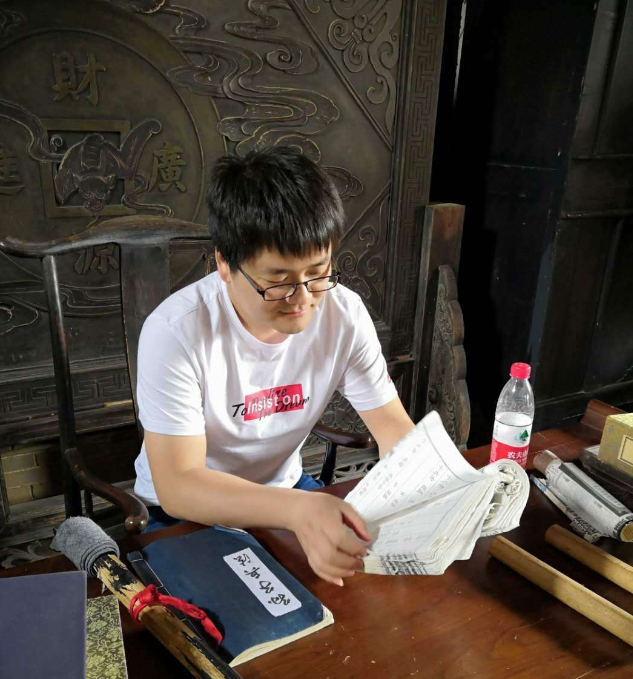










 用户反馈
用户反馈

