 原创作品,转载时请务必以超链接形式标明文章原始出处,否则将追究法律责任。
原创作品,转载时请务必以超链接形式标明文章原始出处,否则将追究法律责任。
扯面工程师,配菜工程师,门迎工程师,当今世界工程师可真多啊。
今天我们把系统参数管理模块翻译成Silverlight项目。首先请看两张图
再看看翻译好的图
其实我们看到了第二张图用到了treeView,Popup,这节主要讲的还是MVVM,不过和以往有所不同。先看看前台代码
<controls:ChildWindow x:Class="MISInfoManage.CodeManageView"
xmlns="http://schemas.microsoft.com/winfx/2006/xaml/presentation"
xmlns:x="http://schemas.microsoft.com/winfx/2006/xaml"
xmlns:d="http://schemas.microsoft.com/expression/blend/2008"
xmlns:mc="http://schemas.openxmlformats.org/markup-compatibility/2006"
xmlns:toolkit="clr-namespace:System.Windows.Controls;assembly=System.Windows.Controls"
xmlns:sdk="http://schemas.microsoft.com/winfx/2006/xaml/presentation/sdk"
xmlns:resource="clr-namespace:MISInfoManage.Resources"
xmlns:controls="clr-namespace:System.Windows.Controls;assembly=System.Windows.Controls"
xmlns:Primitives="clr-namespace:System.Windows.Controls.Primitives;assembly=System.Windows"
mc:Ignorable="d" Width="700" Height="400" FontSize="13"
Title="系统参数管理">
<controls:ChildWindow.Resources>
<resource:CodeManageResource x:Key="CodeManageResource"/>
<Style x:Key="ColumnHeaderStyle" TargetType="sdk:DataGridColumnHeader">
<Setter Property="Height" Value="25"></Setter>
</Style>
</controls:ChildWindow.Resources>
<Grid x:Name="LayoutRoot" Background="White">
<Grid.RowDefinitions>
<RowDefinition Height="*"></RowDefinition>
</Grid.RowDefinitions>
<Grid.ColumnDefinitions>
<ColumnDefinition Width="Auto"></ColumnDefinition>
<ColumnDefinition Width="*"></ColumnDefinition>
<ColumnDefinition Width="0"></ColumnDefinition>
</Grid.ColumnDefinitions>
<Border BorderBrush="AliceBlue" Width="150" Grid.Row="0" Grid.Column="0" BorderThickness="1" CornerRadius="2" Margin="0,0,10,0">
<toolkit:TreeView x:Name="treeViewCode"></toolkit:TreeView>
</Border>
<sdk:DataGrid Grid.Row="0" Grid.Column="1"
BorderBrush="Black" BorderThickness="1"
IsReadOnly="True" x:Name="dgCodeList"
AutoGenerateColumns="False"
AlternatingRowBackground="Gray"
CanUserReorderColumns="True"
VerticalScrollBarVisibility="Auto"
HorizontalScrollBarVisibility="Auto"
SelectionMode="Single"
SelectedItem="{Binding CodeEntity,Mode=TwoWay}"
ItemsSource="{Binding CodeList,Mode=OneWay}"
CanUserSortColumns="True">
<sdk:DataGrid.Columns>
<sdk:DataGridTemplateColumn Header="选择">
<sdk:DataGridTemplateColumn.CellTemplate>
<DataTemplate>
<CheckBox HorizontalAlignment="Center"></CheckBox>
</DataTemplate>
</sdk:DataGridTemplateColumn.CellTemplate>
</sdk:DataGridTemplateColumn>
<sdk:DataGridTextColumn Binding="{Binding data,Mode=OneWay}" HeaderStyle="{StaticResource ColumnHeaderStyle}" Header="数据值"/>
<sdk:DataGridTextColumn Binding="{Binding ename,Mode=OneWay}" HeaderStyle="{StaticResource ColumnHeaderStyle}" Header="英文代码"/>
<sdk:DataGridTextColumn Binding="{Binding cname,Mode=OneWay}" HeaderStyle="{StaticResource ColumnHeaderStyle}" Header="中文代码"/>
<sdk:DataGridTextColumn Binding="{Binding display_content,Mode=OneWay}" HeaderStyle="{StaticResource ColumnHeaderStyle}" Header="显示值"/>
<sdk:DataGridTemplateColumn Header="操作">
<sdk:DataGridTemplateColumn.CellTemplate>
<DataTemplate>
<StackPanel>
<StackPanel.Resources>
<Style x:Key="buttonStyle" TargetType="Button">
<Setter Property="Template">
<Setter.Value>
<ControlTemplate TargetType="Button">
<Border CornerRadius="2" BorderThickness="1" BorderBrush="Red">
<StackPanel Orientation="Horizontal" Background="Turquoise">
<StackPanel.Effect>
<DropShadowEffect Color="Black" Direction="270" ShadowDepth="5"
BlurRadius="5" Opacity="0.5">
</DropShadowEffect>
</StackPanel.Effect>
<Image Source="/MISInfoManage;component/Images/drag.png" Height="25" Width="60"/>
<TextBlock Text="修改" Foreground="Brown" FontWeight="Bold"></TextBlock>
</StackPanel>
</Border>
</ControlTemplate>
</Setter.Value>
</Setter>
</Style>
</StackPanel.Resources>
<Button Content="Button1" Style="{StaticResource buttonStyle}"/>
</StackPanel>
</DataTemplate>
</sdk:DataGridTemplateColumn.CellTemplate>
</sdk:DataGridTemplateColumn>
</sdk:DataGrid.Columns>
</sdk:DataGrid>
<Primitives:Popup x:Name="CodeInfoPop" Grid.Row="0" Grid.Column="2">
<StackPanel Width="200">
<StackPanel.Style>
<Style TargetType="StackPanel">
<Setter Property="Background" Value="Brown"></Setter>
</Style>
</StackPanel.Style>
<StackPanel.Effect>
<DropShadowEffect
Color="Black" Direction="300" ShadowDepth="10" BlurRadius="5" Opacity="0.6">
</DropShadowEffect>
</StackPanel.Effect>
<StackPanel Orientation="Horizontal">
<TextBlock Text="{Binding Tb_Ename,Source={StaticResource CodeManageResource}}"/>
<TextBlock Text="{Binding CodeEntity.ename}" Margin="5,0,0,0"/>
</StackPanel>
<StackPanel Orientation="Horizontal">
<TextBlock Text="{Binding Tb_CNm,Source={StaticResource CodeManageResource}}"/>
<TextBlock Text="{Binding CodeEntity.cname}" Margin="5,0,0,0"/>
</StackPanel>
<StackPanel Orientation="Horizontal">
<TextBlock Text="{Binding Tb_Display,Source={StaticResource CodeManageResource}}"/>
<TextBlock Text="{Binding CodeEntity.display_content}" Margin="5,0,0,0"/>
</StackPanel>
</StackPanel>
</Primitives:Popup>
</Grid>
</controls:ChildWindow>最普遍的布局方式Grid+StackPanel。记得上次好像我在写博客的时候,给每个控件都设置了FontSize,其实这个是没有必要的,只需要在controls:ChildWindow节点中设置,那么整个页面的控件的FontSize都起作用。再往下看,有这样的一些节点
<Style x:Key="buttonStyle" TargetType="Button">...</Style>里面有这么一段代码
<ControlTemplate TargetType="Button"> <Border CornerRadius="2" BorderThickness="1" BorderBrush="Red"> <StackPanel Orientation="Horizontal" Background="Turquoise"> <StackPanel.Effect> <DropShadowEffect Color="Black" Direction="270" ShadowDepth="5" BlurRadius="5" Opacity="0.5"> </DropShadowEffect> </StackPanel.Effect> <Image Source="/MISInfoManage;component/Images/drag.png" Height="25" Width="60"/> <TextBlock Text="修改" Foreground="Brown" FontWeight="Bold"></TextBlock> </StackPanel> </Border> </ControlTemplate>
这个是定义一个Button的控件模版。在这里我们给StackPanel定义了一个特效DropShadowEffect ,一个阴影效果。在这个模板中我放置了一个图片和一个文本,大家看看上面的图就知道了。整个一按钮变成如此摸样,所以在我们做开发的时候,可以通过设置ControlTemplate来定制我们按钮或者其他控件的模版。在按钮中,我们只需要设置Style="{StaticResource buttonStyle}"即可。再往下走,有这么一段代码
<Primitives:Popup x:Name="CodeInfoPop" Grid.Row="0" Grid.Column="2">这个节点正是定义我们的Popup,当DataGrid的SelectionChanged触发时,弹出Popup。注意Popup这里需要引用System.Windows.Controls.Primitives。好了前台没什么,就这么些。我们看看页面后台,代码如下
namespace MISInfoManage
{
public partial class CodeManageView : ChildWindow
{
CodeManageModel codeManage;
public CodeManageView()
{
InitializeComponent();
codeManage = new CodeManageModel(this);
this.LayoutRoot.DataContext = codeManage;
}
}
}我勒了个去,怎么就这么点代码,我告诉你,就这么点代码。我们这次使用了Behavior,那么就不会出现页面后台事件。看看ViewModel到底都干了些什么。
namespace MISInfoManage.ViewModels
{
public class CodeManageModel : INotifyPropertyChanged
{
public ChildWindow userControl;
CodeManageServiceClient client;
SelectionChangedBehavior mouseRightButtonBrhavior;
public CodeManageModel()
{
client = new CodeManageServiceClient();
this.GetCodesList((obj, args) =>
{
this.CodesList = args.Result;
this.BuildTree();
});
}
public CodeManageModel(ChildWindow userControl)
: this()
{
this.userControl = userControl;
this.mouseRightButtonBrhavior = new SelectionChangedBehavior(this);
mouseRightButtonBrhavior.Attach((userControl as CodeManageView).dgCodeList);
this.SetContextMenu();
}
private List<Codes> codesList;
public List<Codes> CodesList
{
get
{
return codesList;
}
set
{
codesList = value;
NotifyPropertyChange("CodesList");
}
}
private List<Codes> codeList;
public List<Codes> CodeList
{
get
{
return codeList;
}
set
{
codeList = value;
NotifyPropertyChange("CodeList");
}
}
private Codes codeEntity;
public Codes CodeEntity
{
set
{
codeEntity = value;
NotifyPropertyChange("CodeEntity");
}
get
{
return codeEntity;
}
}
public void GetCodesList(EventHandler<GetCodeListCompletedEventArgs> handler)
{
client.GetCodeListCompleted += handler;
client.GetCodeListAsync();
}
public void GetCodeListByCondition(string ename, EventHandler<GetCodeListByConditionCompletedEventArgs> handler)
{
client.GetCodeListByConditionCompleted += handler;
client.GetCodeListByConditionAsync(ename);
}
public void BuildTree()
{
TreeViewItem mainitem = new TreeViewItem();
mainitem.Header = "系统参数";
mainitem.IsExpanded = true;
List<Codes> codeList = null;
if (this.CodesList != null && this.CodesList.Count > 0)
{
codeList = this.CodesList.Distinct<Codes>(new EqualityCompare()).ToList();
codeList.ForEach(c =>
{
TreeViewItem treeViewItem = new TreeViewItem();
StackPanel stackPanel = new StackPanel();
stackPanel.Orientation = Orientation.Horizontal;
TextBlock textBlock = new TextBlock();
textBlock.Text = c.cname;
textBlock.Tag = c.ename;
textBlock.MouseLeftButtonDown += this.LoadCodeByID;
Image image = new Image();
image.Width = 12;
image.Height = 12;
image.Margin = new Thickness(0, 0, 5, 0);
image.Source = new BitmapImage(new Uri("../Images/Windows.jpg", UriKind.Relative));
stackPanel.Children.Add(image);
stackPanel.Children.Add(textBlock);
treeViewItem.Header = stackPanel;
mainitem.Items.Add(treeViewItem);
});
(this.userControl as CodeManageView).treeViewCode.Items.Add(mainitem);
}
}
private void LoadCodeByID(object sender, MouseButtonEventArgs e)
{
TextBlock textBlock = sender as TextBlock;
string ename = textBlock.Tag.ToString();
this.GetCodeListByCondition(ename, (obj, args) =>
{
this.CodeList = args.Result;
});
}
private void SetContextMenu()
{
ContextMenu contextMenu = new ContextMenu();
MenuItem menuItem = new MenuItem();
menuItem.Tag = "Modify";
TextBlock textBlock = new TextBlock();
textBlock.Text = "修改";
menuItem.Header = textBlock;
contextMenu.Items.Add(menuItem);
menuItem = new MenuItem();
textBlock = new TextBlock();
textBlock.Text = "添加";
menuItem.Tag = "Add";
menuItem.Header = textBlock;
contextMenu.Items.Add(menuItem);
menuItem = new MenuItem();
textBlock = new TextBlock();
textBlock.Text = "关闭";
menuItem.Tag = "Close";
menuItem.Header = textBlock;
menuItem.Click += delegate(object sender, RoutedEventArgs e)
{
(userControl as CodeManageView).Close();
};
contextMenu.Items.Add(menuItem);
ContextMenuService.SetContextMenu((this.userControl as CodeManageView).dgCodeList, contextMenu);
}
public event PropertyChangedEventHandler PropertyChanged;
private void NotifyPropertyChange(string property)
{
if (PropertyChanged != null)
{
PropertyChanged(this, new PropertyChangedEventArgs(property));
}
}
}
public class EqualityCompare : IEqualityComparer<Codes>
{
public bool Equals(Codes code1, Codes code2)
{
return code1.ename.Equals(code2.ename);
}
public int GetHashCode(Codes code)
{
return code.ename.GetHashCode();
}
}
}首先进入构造函数,初始化我们的TreeView,初始化TreeView的时候有这么个代码codeList = this.CodesList.Distinct<Codes>(new EqualityCompare()).ToList();去除List<T>重复。我们知道对象的值都一样,不代表对象一样。所以我们需要实现IEqualityComparer<T>接口,Equals方法确定你要Distinct的规则,在这里就是Ename不相等。GetHashCode必须返回Ename的HashCode。再往下走,这么一段代码
this.mouseRightButtonBrhavior = new SelectionChangedBehavior(this); mouseRightButtonBrhavior.Attach((userControl as CodeManageView).dgCodeList);
在这里使用到了Behavior,我们为DataGrid定义了一个行为,我们来看看这个行为
namespace MISInfoManage.Behavior
{
public class SelectionChangedBehavior : Behavior<DataGrid>
{
CodeManageModel _codeManageModel;
public SelectionChangedBehavior():base()
{}
public SelectionChangedBehavior(CodeManageModel codeManageModel)
: this()
{
_codeManageModel = codeManageModel;
}
protected override void OnAttached()
{
base.OnAttached();
this.AssociatedObject.SelectionChanged += AssociatedObject_SelectionChanged;
this.AssociatedObject.MouseMove += AssociatedObject_MouseMove;
}
protected override void OnDetaching()
{
base.OnDetaching();
this.AssociatedObject.SelectionChanged -= AssociatedObject_SelectionChanged;
this.AssociatedObject.MouseMove -= AssociatedObject_MouseMove;
}
private void AssociatedObject_SelectionChanged(object sender, SelectionChangedEventArgs e)
{
if (_codeManageModel.CodeEntity != null)
{
Popup popup = (this._codeManageModel.userControl as CodeManageView).CodeInfoPop;
popup.HorizontalOffset = 20;
popup.VerticalOffset = 70;
popup.IsOpen = true;
}
}
private void AssociatedObject_MouseMove(object sender,MouseEventArgs e)
{
Popup popup = (this._codeManageModel.userControl as CodeManageView).CodeInfoPop;
popup.IsOpen = false;
}
}
}在这里我只说一个基类,其他的就不往出贴了,大家自己看
namespace System.Windows.Interactivity
{
// Summary:
// Encapsulates state information and zero or more ICommands into an attachable
// object.
//
// Type parameters:
// T:
// The type the System.Windows.Interactivity.Behavior<T> can be attached to.
//
// Remarks:
// Behavior is the base class for providing attachable state and commands to
// an object. The types the Behavior can be attached to can be controlled by
// the generic parameter. Override OnAttached() and OnDetaching() methods to
// hook and unhook any necessary handlers from the AssociatedObject.
public abstract class Behavior<T> : Behavior where T : System.Windows.DependencyObject
{
// Summary:
// Initializes a new instance of the System.Windows.Interactivity.Behavior<T>
// class.
protected Behavior();
// Summary:
// Gets the object to which this System.Windows.Interactivity.Behavior<T> is
// attached.
protected T AssociatedObject { get; }
}
}这里的的AssociatedObject就是泛型T,并且它是System.Windows.DependencyObject类型的。Behavior类是个抽象类,具有Attach,Detach,OnAttached,OnDetaching方法。OnAttached在Attach方法调用以后生效。所以这段代码就实现了DataGrid的SelectionChanged和MouseMove事件,在SelectionChanged以后弹出Popup,MouseMove以后隐藏Popup。这种方式是不是很有效的实现了页面UI和逻辑的分离。再往下走,有个SetContextMenu方法,正是给DataGrid附加一个弹出菜单。在菜单构造好以后,需要调用ContextMenuService.SetContextMenu((this.userControl as CodeManageView).dgCodeList, contextMenu);,第一个参数是一个DependencyObject类型的对象,第二个是ContextMenu对象。类似于这样的内置对象还有FocusManager,它的方法FocusManager.GetFocusedElement()可以直接找到页面获得焦点的元素。我们来看看这个菜单的效果,
当我们点击关闭的时候,将会关闭该页面。OK,今天就讲到这里,时间也不早了,洗洗睡。
 发表评论
发表评论
 用户评论
用户评论










 回到顶部
回到顶部
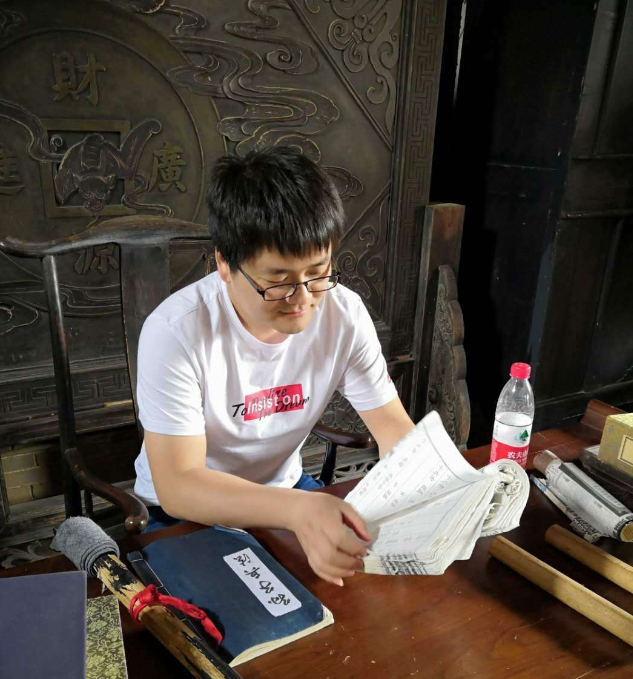










 用户反馈
用户反馈

