 原创作品,转载时请务必以超链接形式标明文章原始出处,否则将追究法律责任。
原创作品,转载时请务必以超链接形式标明文章原始出处,否则将追究法律责任。
忽然发现周围的人都是高级编程人员,而我是介于初级和高级之间。顺便吟诗一首,“千山鸟飞绝,万径人踪灭。野旷天低树,江清月近人。”, ,我们进入正题。首先来看一下效果图
,我们进入正题。首先来看一下效果图
本篇文章和上篇文章讲的是同一个界面,但是本片讲述的AJAX实现。首先,先看前台代码
@using MVCRestServiceDemo.Models.Response;
@using MVCRestServiceDemo.Models;
@model DataResponse<person_info>
<!DOCTYPE html>
<html>
<head>
<meta name="viewport" content="width=device-width" />
<title>档案信息</title>
<script type="text/javascript" src="~/Scripts/jquery-1.6.2.min.js"></script>
<script type="text/javascript" src="~/Scripts/jquery.unobtrusive-ajax.min.js"></script>
<script type="text/javascript">
jQuery(document).ready(function () {
setRowBackColor();
$("#btnQuery").click(function () { /*查询*/
queryData();
});
});
function queryData()
{
var pageIndex = 1;
var pageSize = 10;
var no = $("#txtNo").val();
var name = $("#txtName").val();
var sex = $("#ddlSex").val();
var condition = pageIndex + "_" + pageSize + "_" + no + "|" + name + "|" + sex;
$.ajax({
url: "/Home/GetArchiveInfoByConditionAjax/" + condition,
type: "POST",
datatype: "Html",
beforeSend: function () {
$("#updateProgressDiv").show();
},
complete: function () {
$("#updateProgressDiv").hide();
},
success: function (data) {
$("#archiveInfoPartialDiv").html(data);
setRowBackColor();
},
error: function () {
alert("查询失败!");
}
});
}
function checkall() { /*全选*/
if ($("#chkall").attr("checked")) {
$(".mytable :checkbox").attr("checked", true);
}
else {
$(".mytable :checkbox").attr("checked", false);
}
}
function setRowBackColor() /*隔行变色*/ {
var t = document.getElementById("tabArchiveInfo").getElementsByTagName("tr");
for (var i = 0; i < t.length; i++) {
t[i].style.backgroundColor = (t[i].sectionRowIndex % 2 == 0) ? "#b7b3b3" : "#fff";
}
}
function setCheck(id) /*点击行选中或取消选中行首复选框*/ {
$("#chk_" + id).attr("checked", !$("#chk_" + id).attr("checked"));
}
function ShowArchiveInfoModify(no) {
var w = (screen.width - 500) / 2;
var h = (screen.height - 210) / 2;
var paramStr = "dialogWidth=500px;dialogHeight=210px;dialogTop=" + h + "px;dialogLeft=" + w + "px;center=yes;middle=yes;help=no;status=no;scroll=no;resizable:no;location:no;";
window.showModalDialog("/Home/ShowArchiveInfoModify/" + no, null, paramStr);
queryData();
}
</script>
</head>
<body>
<div style="margin: 10px" align="center">
@using (Ajax.BeginForm("Delete", "Home", new AjaxOptions() { HttpMethod = "POST", UpdateTargetId = "archiveInfoPartialDiv", InsertionModeInsertionMode = InsertionMode.Replace }))
{
<table style="width: 96%; margin-bottom: 3px">
<tr>
<td align="right">档案编号: </td>
<td align="left">
@Html.TextBox("no", string.Empty,new { id = "txtNo" })
</td>
<td align="right">姓名: </td>
<td align="left">
@Html.TextBox("name", string.Empty, new { id = "txtName" })
</td>
<td align="right">性别: </td>
<td align="left">
@Html.DropDownList("sex", (TempData["selectList"] as SelectList), new { id = "ddlSex" })
</td>
<td aling="center">
<input id="btnQuery" type="button" value="查询" style="width: 80px" />
</td>
</tr>
</table>
Html.RenderPartial("~/Views/PartialView/ArchiveInfoUserControl.cshtml");
<div style="width: 96%; margin-top: 5px" align="right">
<button type="button" style="width: 80px;">增加</button>
<button type="button" style="width: 80px" id="btnDelete">删除</button>
</div>
}
</div>
<div id="updateProgressDiv" style="display: none;text-align: center">
<img src="~/Images/throbber.gif" alt="loading" />
<label>正在加载,请稍后......</label>
</div>
</body>
</html>我们看这个queryData函数,查询的时候用的AJAX方式,当回调回来以后,将界面输出至archiveInfoPartialDiv这个DIV。这个DIV在哪呢?我们发现上面的代码中没有,那它肯定在用户控件里面了。
@using MVCRestServiceDemo.Models.Response;
@using MVCRestServiceDemo.Models;
@model DataResponse<person_info>
<div id="archiveInfoPartialDiv">
<table class="mytable" id="tabArchiveInfo">
<tr>
<th>
<center>
@Html.CheckBox("chk_all", new { id = "chkall", onclick = "checkall()" })
</center>
</th>
<th>
<center>档案编号</center>
</th>
<th>
<center>姓名</center>
</th>
<th>
<center>性别</center>
</th>
<th>
<center>身份证号</center>
</th>
<th>
<center>出生日期</center>
</th>
<th>
<center>毕业院校</center>
</th>
<th>
<center>学历</center>
</th>
<th>
<center>专业</center>
</th>
<th>
<center>操作</center>
</th>
</tr>
@foreach (var personInfo in Model.DataList)
{
<tr onclick="setCheck('@personInfo.id')">
<td style="text-align: center;">
@Html.CheckBox(string.Concat("chk_", personInfo.id), false, new { id = string.Concat("chk_", personInfo.id), onclick = "setCheck('" + personInfo.id + "')" })
@Html.Hidden(string.Concat("hfd_", personInfo.id), personInfo.id)
</td>
<td>
@personInfo.no
</td>
<td>
@personInfo.name
</td>
<td>
@(personInfo.sex == "1" ? "男" : "女")
</td>
<td>
@personInfo.id_card
</td>
<td>
@personInfo.birth
</td>
<td>
@personInfo.graduate_school
</td>
<td>
@personInfo.education_level
</td>
<td>
@personInfo.professional
</td>
<td>
<button type="button" style="width: 60px; margin-right: 3px" onclick="ShowArchiveInfoModify('@personInfo.id')">
修改
</button>
<button type="submit" style="width: 60px">删除</button>
</td>
</tr>
}
</table>
<div class="divpager">
共有 <font color="red" id="ft">@Model.TotalCount</font>条记录 当前是第 <font color="red">@Model.PageIndex</font>
页 共<font color="red">@Model.TotalPages</font>页
@if (Model.HasPreviousPage)
{
@Ajax.ActionLink("首页", "GetArchiveInfoByConditionAjax", new { id = string.Join("_", "1", Model.PageSize, ViewBag.Conition) }, new AjaxOptions() { HttpMethod = "Get", InsertionModeInsertionMode = InsertionMode.Replace, UpdateTargetId = "archiveInfoPartialDiv",LoadingElementId="updateProgressDiv", OnSuccess="setRowBackColor();" })<label>
</label>
@Ajax.ActionLink("上一页", "GetArchiveInfoByConditionAjax", new { id = string.Join("_", Model.PageIndex - 1, Model.PageSize, ViewBag.Conition) }, new AjaxOptions() { HttpMethod = "Get", InsertionModeInsertionMode = InsertionMode.Replace, UpdateTargetId = "archiveInfoPartialDiv",LoadingElementId="updateProgressDiv", OnSuccess="setRowBackColor();" })<label>
</label>
}
else
{
<text>首页 </text>
<text>上一页 </text>
}
@if (Model.HasNextPage)
{
@Ajax.ActionLink("下一页", "GetArchiveInfoByConditionAjax", new { id = string.Join("_", Model.PageIndex + 1, Model.PageSize, ViewBag.Conition) }, new AjaxOptions() { HttpMethod = "Get", InsertionModeInsertionMode = InsertionMode.Replace, UpdateTargetId = "archiveInfoPartialDiv",LoadingElementId="updateProgressDiv", OnSuccess="setRowBackColor();" })<label>
</label>
@Ajax.ActionLink("末页", "GetArchiveInfoByConditionAjax", new { id = string.Join("_", Model.TotalPages, Model.PageSize, ViewBag.Conition) }, new AjaxOptions() { HttpMethod = "Get", InsertionModeInsertionMode = InsertionMode.Replace, UpdateTargetId = "archiveInfoPartialDiv",LoadingElementId="updateProgressDiv" , OnSuccess="setRowBackColor();"})
}
else
{
<text>下一页 </text>
<text>末页 </text>
}
</div>
</div>果然在这里。在第一段代码中,我们在点击修改按钮的时候弹出一个修改界面,即ShowArchiveInfoModify函数,这个函数接收一个参数,然后调用"/Home/ShowArchiveInfoModify/" + no这个URL,Modal页面修改完数据关闭的时候,调用queryData函数异步刷新界面。我们看到这个代码 @Ajax.ActionLink("首页", "GetArchiveInfoByConditionAjax", new { id = string.Join("_", "1", Model.PageSize, ViewBag.Conition) }, new AjaxOptions() { HttpMethod = "Get", InsertionMode = InsertionMode.Replace, UpdateTargetId = "archiveInfoPartialDiv",LoadingElementId="updateProgressDiv", OnSuccess="setRowBackColor();" })。这就是我们的AJAX方式分页。关于这个Ajax.ActionLink有很多重载,具体的自己看。我这个第一个参数是超链接名字,第二个参数是Action名字,第三个参数是RouteValues,第四个参数AjaxOptions。关于这个AjaxOptions,我们看看
这个Confirm是确认信息,假如你这个链接是删除,那么你可以设置Confirm="确定要删除吗?"。如果你确定,那么就执行删除的Action,否则不执行。看到这个LoadingElementDuration,这个是指加载界面元素时弹出UpdateProgress的事件间隔,比如淘宝上查询了一批商品,那么会出一个显示正在加载的圆圈。LoadingElementID指的是显示正在加载的元素的ID,比如<div id="loadingelmentId">正在加载.......</div>。在这里我们可以看到是
<div id="updateProgressDiv" style="display: none;text-align: center"> <img src="~/Images/throbber.gif" alt="loading" /> <label>正在加载,请稍后......</label> </div>
这个层,当分页调用的时候就显示这个层,调用成功该层隐藏,注意,初始化的层是隐藏的display: none。看到这里,我们发现queryData的代码如下
$.ajax({
url: "/Home/GetArchiveInfoByConditionAjax/" + condition,
type: "POST",
datatype: "Html",
beforeSend: function () {
$("#updateProgressDiv").show();
},
complete: function () {
$("#updateProgressDiv").hide();
},
success: function (data) {
$("#archiveInfoPartialDiv").html(data);
setRowBackColor();
},
error: function () {
alert("查询失败!");
}
});在这里其实用jquery也可以轻松实现loading效果,主要的就是beforesend和complete。OnBegin,就是调用AJAX之前,OnComplete就是调用结束后,OnFailure就是调用失败,OnSuccess就是调用成功,在这里就是当异步调用成功以后,给partial页面设置隔行变色,调用setRowBackColor函数。再下来有一个HttpMethod,这个就是请求的方式POST还是GET。InsertionMode则是插入的方式,比如AJAX调用结束以后,返回的是一个页面cshtml,这个时候你要指定这个InsertionMode
我们看到有三个枚举值,一个是InsertAfter,意思是在之后插入,InsertBefore是在之前插入,Replace则是替换,由于我们在这里是分页,所以肯定是Replace,因为我们每次返回的都是一页数据。有一种场景,可能用到InsertAfter,比如,我增加一个东西,我每次增加完以后我都要看见这个东西增加成功了,这个时候,后台只需要把刚插入的这条返回,然后InsertAfter即可。InsertBefore场景比如我点击删除,然后后台返回一个由于什么原因不能删除的信息,这个时候可以显示在form的最顶,就用InsertBefore,总之InsertAfter和Before强调的增量,而Replace强调的是覆盖。最后的一个参数UpdateTargetId,意思是要更改的元素ID,一般是DIV。在这里我们每次分页要更新的是archiveInfoPartialDiv这个DIV元素。OK,前台基本没什么了。我们看看后台
public ViewResult GetArchiveInfoAjax()
{
string uri = string.Format(baseAddress + "PersonInfo/GetAll/{0}/{1}", 1, 10);
ViewBag.Conition = string.Join("|", string.Empty, string.Empty, string.Empty);
DataResponse<person_info> personInfoList = dataService.GetData<DataResponse<person_info>>(uri);
this.GetSexList();
return View("~/Views/Home/ArchiveInfoAjax.cshtml", personInfoList);
}
public PartialViewResult GetArchiveInfoByConditionAjax(string id)
{
string[] pageValues = id.Split("_".ToCharArray());
int pageIndex = int.Parse(pageValues.ElementAt(0));
int pageSize = int.Parse(pageValues.ElementAt(1));
string[] searchValues = pageValues[2].Split("|".ToCharArray());
string no = searchValues.ElementAt(0) ?? string.Empty;
string name = searchValues.ElementAt(1) ?? string.Empty;
string sex = searchValues.ElementAt(2) ?? string.Empty;
PersonRequest request = new PersonRequest()
{
No = no.Trim(),
Name = name.Trim(),
Sex = sex.Trim(),
PageSize = pageSize,
PageIndex = pageIndex
};
ViewBag.No = request.No;
ViewBag.Name = request.Name;
ViewBag.Conition = string.Join("|", no.Trim(), name.Trim(), sex.Trim());
string uri = baseAddress + "PersonInfo/GetByCondition";
DataResponse<person_info> personInfoList = dataService.GetData<DataResponse<person_info>, PersonRequest>(uri, request);
return PartialView("~/Views/PartialView/ArchiveInfoUserControl.cshtml", personInfoList);
}
public ViewResult ShowArchiveInfoModify(string id)
{
string uri = string.Format(string.Concat(baseAddress, "PersonInfo/GetPersonInfo/{0}"),id);
person_info personInfo = dataService.GetData<person_info>(uri);
this.GetSexList(string.Empty);
this.GetEducationList(string.Empty);
this.GetProfessionalList(string.Empty);
return View("~/Views/Home/ArchiveInfoModify.cshtml",personInfo);
}
public JavaScriptResult ModifyPersonInfo(person_info personInfo)
{
if (string.IsNullOrEmpty(personInfo.education_level))
{
return JavaScript("alert('学历不能为空!');");
}
string uri = string.Concat(baseAddress, "PersonInfo/ModifyPersonInfo");
int suc=dataService.DealData<int, person_info>(uri,personInfo);
return JavaScript("alert('修改成功!');window.close();");
}
private void GetEducationList(string selectedValue="")
{
string uri = baseAddress + "PersonInfo/GetEducation";
List<codes> codeList = dataService.GetData<List<codes>>(uri);
codeList.Insert(0, new codes() { data = string.Empty, display_content = "---请选择---" });
SelectList selectList = new SelectList(codeList, "data", "display_content", selectedValue);
ViewBag.EducationList = selectList;
}
private void GetProfessionalList(string selectedValue = "")
{
string uri = baseAddress + "PersonInfo/GetProfessional";
List<codes> codeList = dataService.GetData<List<codes>>(uri);
codeList.Insert(0, new codes() { data = string.Empty, display_content = "---请选择---" });
SelectList selectList = new SelectList(codeList, "data", "display_content", selectedValue);
ViewBag.ProfessionalList = selectList;
}一些获取下拉列表数据,查询,获取Modal页面,修改信息。GetArchiveInfoAjax这个是初始化界面,GetArchiveInfoByConditionAjax这个是分页,和非AJAX界面不同的是,它返回的是我们的partial页PartialView("~/Views/PartialView/ArchiveInfoUserControl.cshtml", personInfoList)用这个页面去替换上一页数据。ShowArchiveInfoModify界面则是返回showModal界面,并且给它绑定一个要修改的对象。ModifyPersonInfo就是修改信息了,在这里我们写了一个简单的check,然后return JavaScript("alert('学历不能为空!');"),注意在这里,如果return JavaScript,则要在页面引用jquery.unobtrusive-ajax.min.js,否则不能正确执行javascript。好了,我们再看看我们的WCF Service
public person_info GetPersonInfo(string id)
{
person_info personInfo = misInfoEntities.person_info.Find(id);
return personInfo;
}
public int ModifyPersonInfo(person_info personInfo)
{
person_info person_Info = misInfoEntities.person_info.Find(personInfo.id);
person_Info.name = personInfo.name;
person_Info.id_card = personInfo.id_card;
person_Info.sex = personInfo.sex;
person_Info.education_level = personInfo.education_level;
person_Info.professional = personInfo.professional;
person_Info.graduate_school = personInfo.graduate_school;
person_Info.graduate_year = personInfo.graduate_year;
person_Info.contact_tel = personInfo.contact_tel;
misInfoEntities.Entry<person_info>(person_Info).State = EntityState.Modified;
return misInfoEntities.SaveChanges();
}没什么可说的,很简单,今天就到这里,我还没写完呢,就被评为推荐,在此谢过,收拾上班。
 发表评论
发表评论
 用户评论
用户评论












 回到顶部
回到顶部
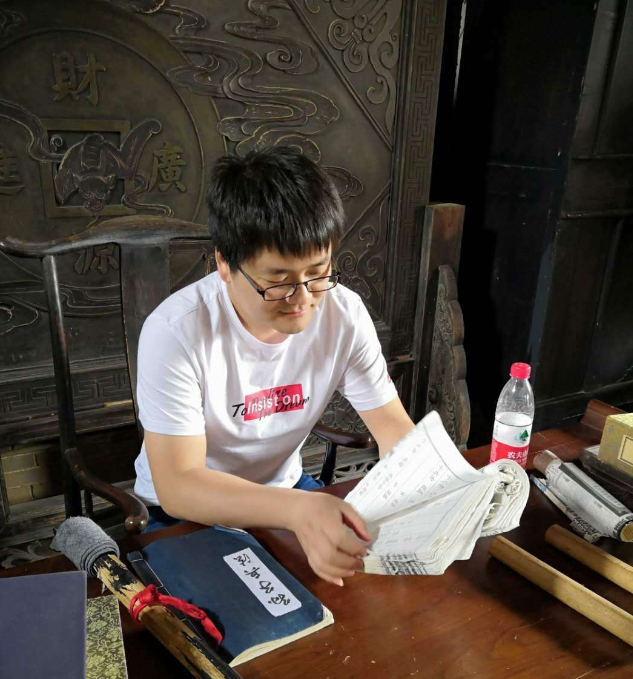











 用户反馈
用户反馈

