 原创作品,转载时请务必以超链接形式标明文章原始出处,否则将追究法律责任。
原创作品,转载时请务必以超链接形式标明文章原始出处,否则将追究法律责任。
从本篇文章开始,我们就开始实战头条网后台管理。记得我写过webApp实战一,里面提到了头条网,我打算围绕这个头条网做一个后台管理系统,然后再实现头条网移动站点。因为现在公司也迟迟不能进行web项目的开发,一直都是银光,这样下去,恐怕我把web开发都忘光了。所以不管是J2EE还是ASP.NET总要持续学习,否则你就跟不上时代了。
废话不多说了,我们先看一下头条网后台管理Solution。
OK,三层架构,最简单的架构。我们现在看一下第一个页面
@{
Layout = null;
}
<!DOCTYPE html>
<html>
<head>
<meta name="viewport" content="width=device-width" />
<title>登录</title>
<link rel="stylesheet" type="text/css" href="~/BootStrap/css/bootstrap.min.css" />
<link rel="stylesheet" type="text/css" href="~/BootStrap/css/bootstrap-theme.css" />
<link rel="stylesheet" type="text/css" href="~/Content/Login.css" />
@Scripts.Render("~/bundles/jquery")
@Scripts.Render("~/bundles/bootStrap")
<script type="text/javascript" src="~/Scripts/angular.js"></script>
</head>
<body>
<div id="main_layout" ng-app="loginModule" ng-controller="loginController">
<div class="panel panel-primary">
<div class="panel-heading">
<h3 class="panel-title">
<img src="~/Images/Base/userlogin.png" style="width:25px;height:25px" />
<b>用户登录</b>
</h3>
</div>
<form ng-submit="loginIn()" role="form">
<div class="div-panel-content">
<div class="row">
<div class="col-md-12 col-md-margin">
<div class="input-group">
<span class="input-group-addon bg_user">
<img src="~/Images/Base/usermng.jpg" />
</span>
<input ng-model="userNo" type="text" class="form-control" autofocus="autofocus" placeholder="请输入用户名" maxlength="15" required>
</div>
</div>
<div class="col-md-12 col-md-margin">
<div class="input-group">
<span class="input-group-addon bg_pwd">
<img src="~/Images/Base/pwd.jpg" />
</span>
<input ng-model="pwd" type="password" class="form-control" placeholder="请输入密码" required maxlength="15">
</div>
</div>
<div class="col-md-12 col-md-margin form-inline">
<div class="input-group col-md-8">
<span class="input-group-addon bg_pwd">
<img src="~/Images/Base/validateCode.png" />
</span>
<input ng-model="validateCode" type="text" class="form-control" placeholder="请输入验证码" required maxlength="5">
</div>
<div class="col-md-4" style="float:right">
<img id="img_ValidateCode" src="../../Handler/ValidateCodeCreate.ashx" ng-click="getValidateCode()">
</div>
</div>
<div class="col-md-12 col-md-margin" style="text-align:center;margin-bottom:10px">
<button type="submit" class="btn btn-primary">登录</button>
<button type="reset" class="btn btn-primary">取消</button>
</div>
<div id="div_login_process" class="col-md-12 col-md-margin" style="text-align:center;display:none">
<img src="~/Images/Base/loading.gif" />
<label style="color: #003399">正在登录,请稍候......</label>
</div>
</div>
</div>
</form>
</div>
</div>
<script>
var appModule = angular.module('loginModule', []);
appModule.controller("loginController", function ($scope) {
$scope.loginIn = function () {
$.ajax({
url: "/Login/LoginIn",
type: "POST",
dataType: "json",
data: {
requestJson: JSON.stringify({
userNo: $.trim($scope.userNo),
pwd: $.trim($scope.pwd),
validateCode:$.trim($scope.validateCode)
})
},
beforeSend: function () {
$("#div_login_process").show();
},
complete: function () {
$("#div_login_process").hide();
},
success: function (data) {
if (data.suc == 1) {
window.location.href = "/Home/Index";
}
else {
$("#div_login_process").hide();
alert(data.msg, "提示信息");
}
},
error: function () {
$("#div_login_process").hide();
}
});
}
$scope.getValidateCode = function () {
$("#img_ValidateCode").attr("src", "../../Handler/ValidateCodeCreate.ashx?param=" + new Date().toTimeString());
}
});
</script>
</body>
</html>这个是登录界面,我们在这里引用了bootStrap,安哥拉杰斯(angularjs)。这个页面我们将一个div放在浏览器的正中间,然后在这个div中使用BootStrap布局。
<div class="panel panel-primary"> <div class="panel-heading"> <h3 class="panel-title"> <img src="~/Images/Base/userlogin.png" style="width:25px;height:25px" /> <b>用户登录</b> </h3> </div> <form ng-submit="loginIn()" role="form"> <div class="div-panel-content">
先看这个class panel这个其实是BootStrap提供的样式,在这个Panel中我们先设置panel-title,再设置panel-content。在Panel Content中我们布局我们的登录表单。关于UI布局我在这里就不多说了,给大家介绍两个网站,大家自己去看
BootStrap:
http://www.w3cschool.cc/bootstrap/bootstrap-tutorial.html
http://v3.bootcss.com/components/?#media
这两个网站就够你学BootStrap了,以后关于UI布局我不会再多说了,反正用到了就去这两个网站看就行了。不过在这里我只说一下这个div居中浏览器的css
#main_layout {
position: absolute;
top: 50%;
left: 50%;
margin: -130px 0 0 -165px;
width: 330px;
height: 260px;
}距离上左各50%,然后让左边距和上边距分别为宽度和高度的负一半就ok了。我们看一下效果,在看效果之前,先把特定页设置一下
再把默认的路由设置一下
public static void RegisterRoutes(RouteCollection routes)
{
routes.IgnoreRoute("{resource}.axd/{*pathInfo}");
routes.MapRoute(
name: "Default",
url: "{controller}/{action}/{id}",
defaults: new { controller = "Login", action = "Login", id = UrlParameter.Optional }
);
}这样当部署以后,直接IP:port之后就是登录界面。
这就是用BootStrap布局出来的页面,OK,我们看一下是如何实现登录的。
首先我们在点击登录按钮的时候,会提交form到Login/LoginIn这个action。那么我们的提交是如何验证的,我们知道,如果单纯的使用ajax提交,意味着html5自带的验证就不会起作用,所以我们使用angularjs。在页面代码的div中,我们有如下设置
<div id="main_layout" ng-app="loginModule" ng-controller="loginController">
我们设置模块为loginModule,这个module其实是标示一个范围用的,假如你在一个页面有两部分想使用不同的$scope,那么你就可以设两个ng-app,而他们中的控制器和变量是互不影响的。在form标签中,我们看到有一个ng-submit
<form ng-submit="loginIn()" role="form">
这个意思是当提交的时候,去调用$scope中的loginIn方法。所以在页面底部的js中,在controller中有个方法叫loginIn。
$scope.loginIn = function () {},在这个方法中ajax请求发送了requestJson的请求数据。
requestJson: JSON.stringify({
userNo: $.trim($scope.userNo),
pwd: $.trim($scope.pwd),
validateCode:$.trim($scope.validateCode)
})在这里其实是取得$scope中的三个表单绑定的值,怎么绑定的呢,注意这三个input表单,都有一个ng-model的扩展标签,分别和$scope进行关联绑定。如果你引用了安哥拉杰斯,并且在html标签上标记了ng-model标签,那么在VS中当你$scope点的时候,是会有智能提示的。
正是这个方法去发出ajax请求,在登录失败后,弹出错误信息

在登录成功后,跳转至主页面。$("#div_login_process")这个div是用来展示登录进度的,效果如上图,就是这么简单。
那么我们在登录的时候,如果用户没有输入用户名或者密码怎么验证的呢,这个不需要你操心,这个是html5自带的,看一下效果,他会提示你请填写此字段,只要你设置了required。如果你给input type="text"设置了title属性,那么它的验证信息就会加上title的内容
<input ng-model="userNo" type="text" class="form-control" title="用户名不能为空" autofocus="autofocus" placeholder="请输入用户名" maxlength="15" required>
确实是这样,大家注意到这个用户名文本框我设置了一个autofocus,这个标签也是html5的新标签用来设置页面呈现以后,获得焦点的元素。
OK,上面的部分讲完了,到下面的部分,验证码。这个验证码需要在服务端生成,我们看前端代码是调用了一个httpHandler处理文件。
<img id="img_ValidateCode" src="../../Handler/ValidateCodeCreate.ashx" ng-click="getValidateCode()">
在这个img被click的时候调用了$scope中的getValidateCode方法。getValidateCode方法很简单,只不过是重新设置img的src属性。我们主要看这个httpHandler是如何向客户端输出img的。
public class ValidateCodeCreate : IHttpHandler, IRequiresSessionState
{
public void ProcessRequest(HttpContext context)
{
ValidateCode vCode = new ValidateCode();
string code = vCode.CreateValidateCode(5);
context.Session["ValidateCode"] = code;
byte[] bytes = vCode.CreateValidateGraphic(code);
MemoryStream ms = new MemoryStream(bytes);
Bitmap bitmap = new Bitmap(ms);
bitmap.Save(context.Response.OutputStream, ImageFormat.Jpeg);
context.Response.ContentType = "image/jpg";
context.Response.End();
}
public bool IsReusable
{
get
{
return false;
}
}
}在这里我们通过调用一个ValidateCode类,去获取一个5位的验证码图片。并且把生成的验证码存放在session中,用户验证客户端提交的验证码。关于这个C#生成validateCode的方法一大堆,我在这里就不贴出来代码了。好的,到此界面上的所有逻辑就讲完了,接下来我们看一下控制器。
public class LoginController : BaseController
{
public ViewResult Login()
{
return View("~/Views/Home/Login.cshtml");
}
[HttpGet]
public RedirectToRouteResult LogOut()
{
Session.Clear();
return RedirectToAction("Login");
}
[HttpPost]
public ActionResult LoginIn(FormCollection fc)
{
string requestJson = fc["requestJson"];
JObject jObj = (JObject)JsonConvert.DeserializeObject(requestJson);
string userNo = jObj.Value<string>("userNo");
string pwd = jObj.Value<string>("pwd");
string validateCode = jObj.Value<string>("validateCode");
if (string.IsNullOrWhiteSpace(userNo))
{
return GetJsonMessage("LG_001");
}
if (string.IsNullOrWhiteSpace(pwd))
{
return GetJsonMessage("LG_002");
}
if (string.IsNullOrWhiteSpace(pwd))
{
return GetJsonMessage("LG_004");
}
if (!validateCode.Trim().Equals(Session["ValidateCode"]))
{
return GetJsonMessage("LG_005");
}
bool isLoginSuc = false;
UserInfoEntity userInfoEntity = UserInfoBiz.GetInstance().GetLoginUser(userNo.Trim(), pwd.Trim(), out isLoginSuc);
if (isLoginSuc)
{
Session["User"] = userInfoEntity;
return Json(new { suc = 1 });
}
return GetJsonMessage("LG_003");
}
}主要有三个action,一个是导向页面的Login,一个是处理登录的LoginIn,一个是处理注销的LoginOut。这里主要是LogIn。我们首先拿到客户端提交的requestJson,这里你既可以使用FormCollection来接收requestJson,也可以直接使用Request["requestJson"]。拿到客户端的请求数据以后,我们使用Newtonsoft.json将其反序列化然后得到每个表单值。验证后,调用Biz层方法去获取用户信息。这里的GetJsonMessage其实是BaseController中的方法
[LoginFilter]
public class BaseController : Controller
{
protected string UserID
{
get
{
UserInfoEntity userEntity = (Session["User"] as UserInfoEntity);
return userEntity != null ? userEntity.UserID : string.Empty;
}
}
public JsonResult GetJsonMessage(string msg, JsonMsgType jsonMsgType = JsonMsgType.FAIL)
{
return Json(new { suc = (int)jsonMsgType, msg = MessageResourceBuilder.GetMessageResource(msg) }, JsonRequestBehavior.AllowGet);
}
public JavaScriptResult GetJSMessage(string msg)
{
return JavaScript("alert('" + MessageResourceBuilder.GetMessageResource(msg) + "')");
}
}
public enum JsonMsgType
{
SUCCESS = 1,
FAIL = 0
}用于根据MessageID获取Message。我们看一下这个MessageResourceBuilder。
public class MessageResourceBuilder
{
private static Dictionary<string, string> messages;
public static string GetMessageResource(string resourceID)
{
if (messages == null || messages.Count == 0)
{
messages = GetAllMessageResource();
}
if (!messages.ContainsKey(resourceID))
{
throw new Exception(string.Concat("ResourceID:", resourceID, " doesn't exist in message resource file."));
}
return messages[resourceID];
}
private static Dictionary<string, string> GetAllMessageResource()
{
Dictionary<string, string> messageResources = new Dictionary<string, string>();
string baseFolder = AppDomain.CurrentDomain.BaseDirectory;
string messageFolder = ConstValues.CONN_MessageResourceFolder;
string messageResourceFolder = Path.Combine(baseFolder, messageFolder);
if (!Directory.Exists(messageResourceFolder))
{
LogHelper.WriteExceptionLog(string.Concat(MethodBase.GetCurrentMethod().Name, ":", "MessageResource Folder does'nt exist!"));
return null;
}
string[] resourceFiles = Directory.GetFiles(messageResourceFolder, "*.xml", SearchOption.AllDirectories);
if (resourceFiles.Length == 0)
{
LogHelper.WriteExceptionLog(string.Concat(MethodBase.GetCurrentMethod().Name, ":", "MessageResource files don't exist!"));
return null;
}
foreach (var resourceFile in resourceFiles)
{
XmlDocument xmlDocument = new XmlDocument();
xmlDocument.Load(resourceFile);
XmlElement root = xmlDocument.DocumentElement;
XmlNodeList nodeList = root.SelectNodes("/MessageResources/Message");
foreach (XmlNode node in nodeList)
{
messageResources.Add(node.Attributes["ResourceID"].Value, node.InnerText);
}
}
return messageResources;
}
}其实是将所有的Message放到Dictionary中,用的时候根据ResourceID取出来。代码很简单,就是获取folder下面的文件,然后循环变化,进行xml解析,加入Dictionary中。我们看一下xml文件的定义,其实很简单。
<?xml version="1.0" encoding="utf-8" ?> <MessageResources> <Message ResourceID="LG_001"> 用户名不能为空! </Message> <Message ResourceID="LG_002"> 密码不能为空! </Message> <Message ResourceID="LG_003"> 用户名或者密码不正确! </Message> <Message ResourceID="LG_004"> 验证码不能为空! </Message> <Message ResourceID="LG_005"> 验证码不正确! </Message> </MessageResources>
ok,整个登录就说完了,登陆成功后,跳转至Home/Index界面。
success: function (data) {
if (data.suc == 1) {
window.location.href = "/Home/Index";
}
else {
$("#div_login_process").hide();
alert(data.msg, "提示信息");
$scope.getValidateCode();
}
},我们看一下登录成功后的效果。
 发表评论
发表评论
 用户评论
用户评论












 回到顶部
回到顶部
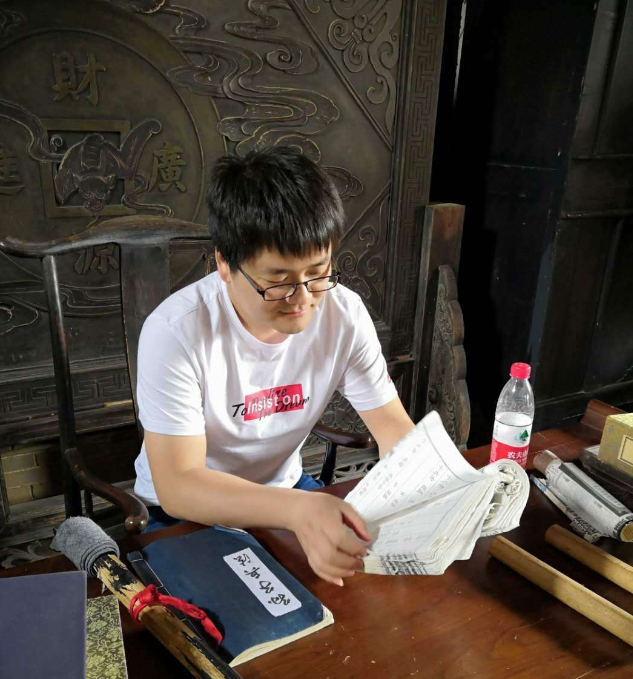











 用户反馈
用户反馈

