2019年01月22日 21:08
 原创作品,转载时请务必以超链接形式标明文章原始出处,否则将追究法律责任。
原创作品,转载时请务必以超链接形式标明文章原始出处,否则将追究法律责任。
本节我们看一下微信小程序开发会员管理的充值记录展示,今天从同事那里换得两张美元,给大家展示一下。话说美元的这个色泽和图案还是有点单调,一个华盛顿,一个Jackson。

废话不多说,我们看一下会员充值记录界面,无图无真相。

看到没,这是一些充值记录,也有分页,当你滚动到底部的时候,就会加载下一页。
先看一下UI代码,如下
<import src="../../components/customtoast/customtoast.wxml" />
<template is="toast" data="{{ ..._toast_ }}" />
<scroll-view scroll-y="true" style="height:{{scrollHeight}}px;" bindscrolltolower="loadMoreConsume">
<view wx:if='{{rechargeRecord.data&&rechargeRecord.data.length>0}}'>
<view class="orderDetails" wx:for="{{rechargeRecord.data}}" wx:key="ID">
<view class="orderListTitle">
<text class="userName">{{hotelName}}</text>
<text class="orderStatus">充值成功</text>
</view>
<view class="orderListDetails">
<view class="productImg">
<image src="{{defaultImg}}" background-size="cover"></image>
</view>
<view class="productInfo">
<view class="productTitle">充值日期: {{item.InDate}}</view>
<text class="productPrice">操作员:{{item.InUser}}</text>
</view>
</view>
<view class="productCount">
<view>
<text>金额:</text>
<text class='value'>¥{{item.Amount}}</text>
</view>
</view>
</view>
</view>
<view wx:else class='orderList'>
<text class='empty-text'>暂无消费记录</text>
</view>
</scroll-view>
<loading hidden="{{submitTipHidden}}">
获取中...
</loading>因为要滚动所以我们就使用scroll-view组件,设置可Y轴滚动。为了能够精准滚动,我们在页面加载的时候会计算滚动的高度,所以height是绑定的。然后有个bindscrolltolower事件用来处理将滚动条拖动到底部时加载下一页数据。这里wx:for标签类似于angular中的ngFor,是一个循环处理,通过循环可以构造出列表。
var appInstance = getApp()
const loadingText = '正在加载......';
Page({
rechargePageIndex: 1,
isFirstLoad: true,
/**
* 页面的初始数据
*/
data: {
submitTipHidden: true,
rechargeRecord: {
data: null,
loadingText: loadingText
},
defaultImg: '../../images/cash.png',
scrollHeight: 0,
hotelName: appInstance.globalData.hotelName
},
/**
* 生命周期函数--监听页面加载
*/
onLoad: function(options) {
let that = this;
wx.getSystemInfo({
success: function(res) {
that.setData({
scrollHeight: res.windowHeight
});
}
});
},
/**
* 生命周期函数--监听页面初次渲染完成
*/
onReady: function() {
// 页面渲染完成
this.getDeviceInfo()
this.rechargeShow()
},
getDeviceInfo: function() {
let that = this
wx.getSystemInfo({
success: function(res) {
that.setData({
deviceW: res.windowWidth,
deviceH: res.windowHeight
})
}
})
},
rechargeShow: function() {
if (this.isFirstLoad) {
this.getRechargeList(1)
}
this.isFirstLoad = false;
},
getRechargeList: function(pageIndex, isAppend = false) {
let that = this;
this.getConsumeRecords(pageIndex, null, null, (res) => {
var loadingText = '';
if (!res || res.length == 0) {
loadingText = '暂无充值记录';
}
if (isAppend && (!res || res.length == 0)) {
wx.showToast({
title: '已加载完全部'
})
return;
}
if (!isAppend || !that.data.rechargeRecord.data ||
!that.data.rechargeRecord.data.length) {
that.setData({
rechargeRecord: {
data: res,
loadingText: loadingText
}
});
} else {
var orgData = that.data.rechargeRecord.data;
orgData = orgData.concat(res);
that.setData({
rechargeRecord: {
data: orgData,
loadingText: loadingText
}
});
}
});
},
/**
* 生命周期函数--监听页面显示
*/
onShow: function() {
},
/**
* 生命周期函数--监听页面隐藏
*/
onHide: function() {
},
/**
* 生命周期函数--监听页面卸载
*/
onUnload: function() {
},
/**
* 页面相关事件处理函数--监听用户下拉动作
*/
onPullDownRefresh: function() {
this.rechargePageIndex = 1;
this.getRechargeList(1);
},
/**
* 页面上拉触底事件的处理函数
*/
onReachBottom: function() {
},
/**
* 用户点击右上角分享
*/
onShareAppMessage: function() {
},
getConsumeRecords: function(pageIndex = 0, startDate = null, endDate = null, func = null) {
let that = this
that.setData({
submitTipHidden: false
});
var tokenInfo = wx.getStorageSync('tokenInfo');
var customerInfo = wx.getStorageSync('customerInfo');
let url = appInstance.AppConstant.CUSTOMERURL + '/recharge?userno=' + customerInfo.UserNo + '&pageIndex=' + pageIndex +
'&pageSize=5' + '×tap=' + new Date().getTime();
appInstance.HTTP.wxRequest({
url: url,
method: 'GET',
header: {
'authorization': 'bearer ' + tokenInfo.access_token
}
}).then(res => {
that.setData({
submitTipHidden: true
});
if (res && res.length > 0) {
for (let item of res) {
item.InDate = appInstance.Util.formatTime(new Date(item.InDate));
}
}
if (typeof func == "function") {
func(res);
}
}).catch(err => {
that.setData({
submitTipHidden: true
});
wx.showToast({
title: '网络异常,获取信息失败',
})
})
},
loadMoreConsume() {
this.rechargePageIndex = this.rechargePageIndex + 1;
this.getRechargeList(this.rechargePageIndex, true);
}
});页面load以后,会拿到页面的高度,用来精确计算拖动的高度。然后当我们将滚动条拖到scroll-view的底部的时候,就会触发bindscrolltolower事件,调用loadMoreConsume方法,页码加1,请求本业数据。ok,其实就是这么简单。
 发表评论
发表评论
匿名
 用户评论
用户评论
暂无评论







 回到顶部
回到顶部
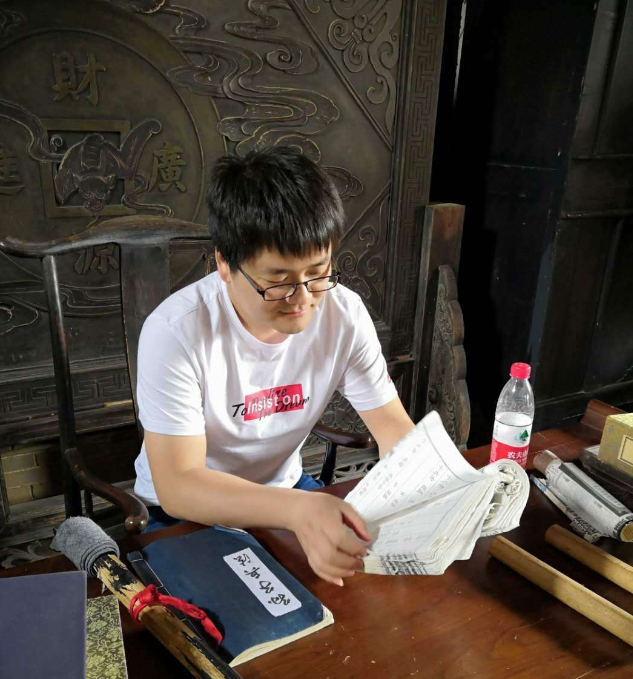










 用户反馈
用户反馈

